Speakers, such as computer speakers, can sometimes pick up radio interference. Though harmless, it can be annoying and can even spook you when you least expect it.
Fortunately, you can easily stop your speakers from picking up radio signals.
Here’s how you can stop speakers from picking up radio signals:
- Check new installations.
- Move the wires.
- Use short cables and wires.
- Put on some ferrite cores.
- Upgrade to shielded speaker wires.
- Ground your speakers.
- Check for viruses.
- Contact the signal transmitter.
- Report the problem to the FCC.
In this article, we’ll explore these steps further so you can effectively block annoying radio signals from your speakers.
Page Contents
1. Check New Installations

The first thing you should do is check your speakers. Are there any new installations, such as a new cable or component? Did anything change recently?
Radio interferences can be caused by new installations or updates to your speakers or audio systems.
So, try removing this component and see if the offending noise goes away. If it does, then you’ve found the root of the problem.
You can keep this component removed to stop the issue.
However, if you still need to use it, you can inspect it and see if the fault lies within the component itself or from a connection or proximity problem.
Here’s what you can do:
- Reconnect it to the system and move it around to see.
- Hook it up to a different system in your house.
If the problem persists after doing those two things, then the fault likely lies in the component.
But if the radio interference stops, it was probably because of where the newly installed component was situated in the system.
2. Move the Wires

If you’ve isolated which speaker is experiencing radio interference but has no recent changes or installations to the system, try moving the speaker and its wires.
First, try pointing the wires in various directions and see if doing so helps diminish the offending noise or hum.
If your speakers’ wires are perpendicular to the radio transmitter’s location, the antenna effect will be amplified, and your speaker will pick up radio signals even more.
You can also try changing the position of your speaker itself. Again, also try pointing it in another direction.
3. Use Short Wires
Longer speakers’ wires are better at catching radio signals compared to shorter ones. So, cutting down on their length can reduce or even eliminate radio interference.
Purchasing and installing shorter wires might help. But if that isn’t a possibility, don’t worry; bundling the wires together can also give you similar effects.
Untangle your wires, fold them up together, and tie them together in place.
Doing this should help decrease their antenna effects and reduce their ability to pick up radio signals.
Additionally, you can also try routing the wires close to ground planes, such as concrete floors.
Doing this can also reduce the antenna effects.
4. Put On Some Ferrite Cores

If your speakers still pick up radio signals, try using ferrite cores. Ferrite cores, also called ferrite beads, clamps, chokes, and clips, also work wonders to eliminate radio interference.
Ferrite cores function similarly to inductors. They can suppress radio signals by providing a source of inductive impedance as radio signals try passing through the wire.
They’re very easy to use. You only need to attach one or two ferrite cores to your speakers’ wires to reduce radio interference drastically.
It’s recommended to clip the ferrite cores close to the speakers themselves to enhance their effectiveness.
Not only are they effective and easy to work with, but ferrite cores are also affordable.
Prices range anywhere from a few cents to a couple of dollars. You can find ferrite cores easily on various stores and websites.
For example, you can try these basic Dahszhi Ferrite Core Rings or the more convenient Wellcn Ferrite Core Clips (both available on Amazon.com).
5. Upgrade to Shielded Speaker Wires
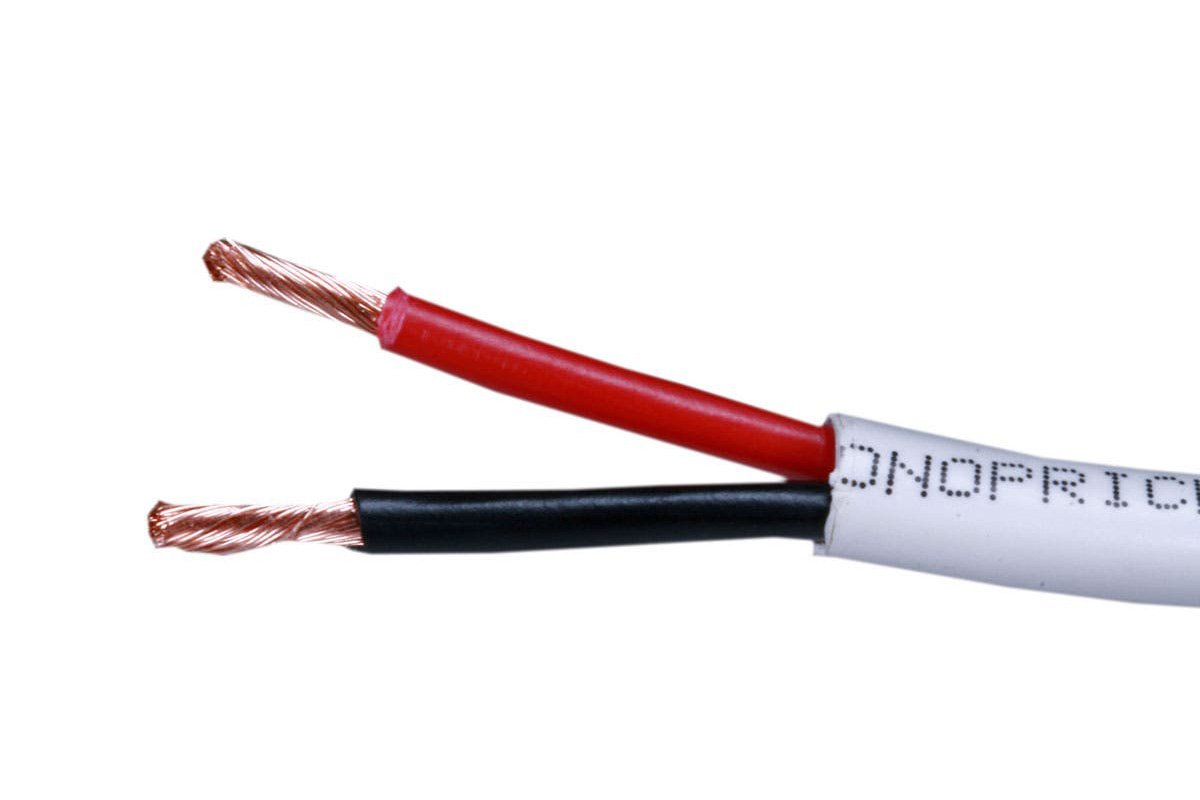
If the problem persists, consider switching to shielded wires.
Standard, un-shielded cables typically work just fine. However, if other electronics are nearby, they might pick up radio signals and cause your speakers to emit odd sounds.
Shielded wires can help stop radio interference issues. This is because the foil wrapped around the wire can block radio signals from entering the cables.
Shielded wires are widely available, and you can purchase them from various stores or websites.
That said, be prepared to shell out some bucks since shielded wires are typically quite expensive.
Try using this Custom Cable Connection Shielded Plenum Cable or this InstallGear Copper Speaker Wire (both available on Amazon.com) to stop your speakers from picking up unwanted radio signals.
Both products have different lengths, so choose the one that works best for your needs.
6. Ground Your Speakers
Moving on, grounding your speakers and sound system is a must. This won’t only prevent electric shocks but doing so can also suppress and reduce annoying radio transmissions.
In fact, without proper grounding, shielded cables can behave as an antenna and enhance your speakers’ tendency to pick up radio signals.
So, make sure your speakers are properly grounded or connected to grounded electrical outlets.
Additionally, check if the ground connection is well-maintained.
A loose or corroded connection can result in stronger antenna effects in the wires.
7. Check for Viruses

If your computer speakers are picking up radio signals and the previous steps have failed to eliminate the issue, you should check if the fault lies within the computer itself.
This may seem odd, but viruses and malware can sometimes cause your computer speakers to play radio transmissions.
So, in this scenario, your problem isn’t radio interference but rather the virus or malware itself.
Here are some signs that a virus could be causing this problem:
- The radio transmissions sound crystal clear. Noises caused by real radio interferences typically sound overlapped, unclear, or more like a static hum.
- The noise is loud and can sometimes eclipse the music or sound you’re actually playing. Regular radio interferences usually come at a low volume.
- The radio transmissions sound random and even foreign. In general, radio interference comes from local stations. If the sounds you’re hearing seem as if they come from another region or even country, it’s likely not a regular radio interference issue.
If you suspect a virus or malware might be causing the problem, try running a scan of your computer using anti-virus software.
Additionally, you can also check for rootkits to find the problem.
8. Contact the Signal Transmitter
You should already be able to stop your speakers from picking up random radio signals by this point.
However, if that’s not the case, you can try contacting local radio stations to help you deal with this issue.
Try listening to the radio transmissions your speakers are producing and see if you can identify the station.
If so, try contacting the owner and tell them about your problem.
There’s a possibility the radio station’s equipment is faulty or set to the wrong frequency.
If you’re lucky, they should be willing to fix the problem.
9. Report the Problem to the FCC
If nothing else works and the radio station owners aren’t cooperating, it’s time for you to contact the FCC.
The Federal Communications Commission (FCC) is an independent federal agency regulating communications through radio, wire, satellite, and cable.
They can help you if you suspect there are willful or malicious radio signal interference issues.
However, since the FCC takes radio interference complaints very seriously, this is the last resort option.
Only do this when you’ve done your best to eliminate the problem but still ultimately failed.
If you wish to report the problem to the FCC, record as many details as possible regarding the situation, including the date, time, duration, location, potential sources, and steps you’ve done to mitigate the issue.
Lastly, you can file your complaint through the FCC website’s Consumer Complaint Center.
Final Thoughts
With nine easy steps, you can stop your speakers from picking up radio signals.
Hopefully, you can use your speakers peacefully without being disturbed by radio signals and interference after implementing these steps.

