There’s a huge fuss about wireless surround sound systems these days. If you are new to this kind of audio equipment and you want to find out more or find some nice suggestions, this is a great place to start your search.
In this article, we will analyze the differences between wired and wireless surround sound systems and point out their main advantages and weaknesses.
At A Glance: Our Top 5 Picks For Wireless Surround Sound Systems
Also, we will discuss different types of wireless systems and different amounts of autonomy and freedom you get with different systems.
There’s also a short buyer’s guide with some simple tips on how to find the right wireless surround sound system and what to look for when buying one.
If you are already familiar with wireless surround sound and you are just looking for some suggestions, you can skip to our selection of 15 best wireless surround systems.
Page Contents
Our Top Picks
This post contains affiliate links. See the affiliate disclaimer here.
| IMAGE | PRODUCT | |
|---|---|---|
|
Our Rating: 3.8
|
VIEW ON AMAZON →Read Our Review → | |
|
Our Rating: 4.5
|
VIEW ON AMAZON →Read Our Review → | |
|
Our Rating: 3.9
|
VIEW ON AMAZON →Read Our Review → | |
|
Our Rating: 4.7
|
VIEW ON AMAZON →Read Our Review → | |
|
Our Rating: 4.2
|
VIEW ON AMAZON →Read Our Review → | |
|
Our Rating: 4.5
|
VIEW ON AMAZON →Read Our Review → | |
|
Our Rating: 4.0
|
VIEW ON AMAZON →Read Our Review → | |
|
Our Rating: 3.8
|
VIEW ON AMAZON →Read Our Review → | |
|
Our Rating: 3.3
|
VIEW ON AMAZON →Read Our Review → | |
|
Our Rating: 4.2
|
VIEW ON AMAZON →Read Our Review → | |
|
Our Rating: 3.7
|
VIEW ON AMAZON →Read Our Review → | |
|
Our Rating: 4.0
|
VIEW ON AMAZON →Read Our Review → | |
|
Our Rating: 4.7
|
VIEW ON AMAZON →Read Our Review → | |
|
Our Rating: 4.0
|
VIEW ON AMAZON →Read Our Review → | |
|
Our Rating: 3.9
|
VIEW ON AMAZON →Read Our Review → | |
|
Our Rating: 3.3
|
VIEW ON AMAZON →Read Our Review → |
Wireless Surround Sound – What’s All the Fuss About?
In less than 20 years, wireless audio equipment has become an integral part of our lives. It all started with the first Bluetooth-enabled kit in 2000, and first Bluetooth headphones in 2004.
The market is now flooded with all kinds of Bluetooth and Wi-Fi speakers, headphones, earbuds, etc. After the introduction of wireless speakers and after the manufacturers made it possible to pair two or multiple speakers and play the same audio track on all of them, the next step was to make wireless surround sound systems.
If you are a movie lover and you already have some kind of home theater (surround sound) system, you are aware of all the advantages of these systems over regular TV speakers and stereo speakers.
Surround sound simply offers better immersion and puts you in the center of the action. It truly brings movie-watching experience to a whole new level.

Unfortunately, with all that pleasure comes one extremely inconvenient thing – the cables. Everything about the cables is so annoying, especially the process of wiring and hiding the cables.
The very idea of having a wireless surround system and not being forced to run wires through your home sounds incredibly tempting.
Unfortunately, it’s not all that lovely. The majority of wireless surround sound systems are not completely wireless. They come in different configurations and offer different amounts of ‘’wirelessness’’.
Every single surround sound system has at least one speaker (usually, the soundbar or the center channel) that’s connected to the audio source (TV, Blu-ray player, DVD player, Roku, etc.) Also, the main speaker (soundbar) is never battery-powered and has to be plugged in all the time.
Other channels (subwoofer, surround speakers) usually receive the audio signal wirelessly but, in most cases, they are not battery-powered and they have to be plugged in. So, none of today’s wireless surround sound systems are completely wireless.
The number of wires is reduced but they are not eliminated. That’s the thing you have to be aware of. Depending on the price and configuration, the amount of ‘’wirelessness’’ you get will be different.
Wireless Surround Sound Systems – Types and Configurations
There’s more than one way to categorize wireless surround sound systems. Let’s start with the type of connection the speakers use to transmit the signal.
As you already know, when it comes to wireless surround sound systems, there’s always the main channel (the soundbar or the center speaker) which is connected to the audio source and which transmits the signal to other channels.
Some systems use Bluetooth, other systems can utilize your home Wi-Fi connection. A few systems can even generate their own ad-hoc Wi-Fi network (usually 5GHz network) in order to avoid any interference with other Bluetooth and Wi-Fi devices in your home.
In our experience, wireless surround sound systems using Wi-Fi connection offer better sound quality than Bluetooth devices and they are also more reliable (stable connection).
Still, that doesn’t mean you can’t get a perfectly reliable and stable connection with a Bluetooth system (Nakamichi ShockWafe 7.2, for example).
Recommended : List of 6 Best High-End AV Receivers for Your Home
When it comes to configurations, you can make a difference between true surround sound and simulated surround sound.
The most common true surround sound configuration is 5.1 (center speaker + 2 front speakers + 2 surround speakers + 1 subwoofer). Most of the wireless surround sound systems are not true surround sound systems.
In some cases, you will only get a soundbar and a subwoofer. This configuration is usually categorized as 3.1 and the system is, for some reason, considered a surround sound system.
There are also systems consisting of 1 soundbar, 1 subwoofer, and 2 surround sound speakers. These wireless systems are usually considered 5.1 systems even though there are only 4 speakers in total (not six).
These systems only simulate surround sound but, some of them are still really good (like the SONOS 5.1). There are only a few surround sound systems that consist of 6 speakers (like the Enclave Audio CineHome, Bose Lifestyle 650, and Klipsch Reference Wireless 5.1).
So, to conclude, most of the surround sound systems on the market can only simulate surround sound.
Wireless VS Wired Surround Sound Systems
The most obvious advantage of wireless surround sound systems is the reduced number of cables, which makes them easier to install (especially if you don’t know how to hide those longest cables going from your AV receiver or some other source to the surround speakers).
The installation is not completely hassle-free but you will at least get a wireless subwoofer and, in some cases, a pair of wireless surround channels.
You will still have to plug them in (the surround speakers are rarely battery-powered), but the elimination of the longest and most annoying speaker cables is still a plus.
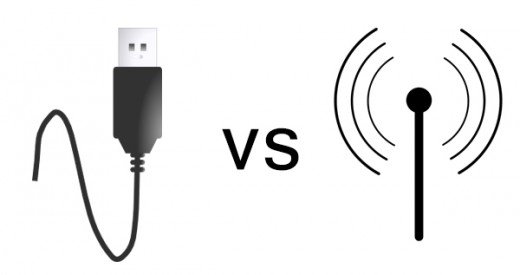
When it comes to surround sound experience, we can’t say that wireless systems are bad but wired systems still have the advantage, especially when you compare two similarly priced systems.
A real 5.1 wired system will usually deliver better surround sound experience and better sound quality than the same priced 3.1 (soundbar + subwoofer) wireless surround sound system.
The difference becomes less noticeable if a wireless system has 2 additional surround speakers and a large soundbar. Unfortunately, these systems are quite expensive. That’s another advantage of wired systems. You will get the same kind of experience for less money with a wired system.
So, to conclude, the convenience of not having to run the wires across your home (or through your walls) raises the price significantly.
Some of the wireless surround sound systems are really expensive (priced over $100 or $2000) and some are even unreasonably overpriced (like the Bose Lifestyle 650).
Are They Worth the Price?
In our opinion, the only reason for buying a wireless surround sound system is convenience. If you have no idea how to wire your system and hide the longest cables, buying a wireless system is a viable option.
Still, you should be aware that you will have to pay more. The cheaper systems (those under $500) offer pretty good sound quality, but they usually consist of one soundbar and a wireless subwoofer which means they only simulate surround sound and they don’t really offer that immersive surround sound cinema-like experience.
The pricier models, especially those that come with two additional wireless surround modules, offer much better surround sound experience.
Whether they are worth the price or not depends on two things – your preparedness to deal with cables and your budget.
So, if you don’t want to spend hours (or even days) wiring your home and you can afford to pay $500+, there are some really great wireless surround sound systems (JBL Bar 5.1, Nakamichi Shockwafe, Enclave Audio, SONOS, Harman Kardon Citation, etc.).
If that’s the case, wireless surround sound systems are definitely worth the price.
Now that you know some basic things about wireless surround sound systems, let’s move onto the reviews. T
he list is divided into four parts – best under $500 (5 speaker systems), best under $1,000 (5 speaker systems), best under $2,000 (3 speaker systems), best over $2,000 (2 speaker systems).
This is our selection of the 15 best wireless surround sound systems
Best Wireless Surround Sound Systems Under $500
VIZIO SB3651-F6 36″ 5.1 Home Theater
Editor’s Rating: [usr 4.7]
If you are looking for something that’s budget-friendly and sounds pretty awesome, VIZIO is your go-to brand. Their wireless home theater systems are one of the most affordable on the market but don’t raise your hopes too high since the amount of wirelessness and freedom you’ll get with this system will not amaze you. Still, if you can’t spend more than $200, VIZIO SB3651-F6 is the best choice.
Impressions
The packaging doesn’t look premium but it includes all the equipment you could possibly need. You will get your 36-inch soundbar, wireless subwoofer, two satellites (surround channels), a simple remote, all kinds of cables (RCA to 3.5mm, 3.5mm to 3.5mm, coaxial, digital optical, one HDMI cable, 2 speaker cables for the satellites, and two power cords for the soundbar and subwoofer), mounting equipment for the soundbar and satellites (wall mount screws, brackets, and template), and the user manual (you are going to need it a lot).
The only thing you will have to buy is the Ethernet cable and a second HDMI cable. SB3651-F6 comes with a 1-year limited warranty.
The whole system is compact and quite light. The soundbar is 36in long and it features 3 speakers – two 2.8in full-range drivers (left and right channels) and one 2.6in driver (center channel).
The subwoofer features a relatively small 5.2in front-firing driver with a bass reflex port on the front side. The satellites are really tiny. Each satellite speaker features one 2.8in driver.
The installation is pretty simple. The soundbar goes under or above the TV (you can mount it on the wall or place it on a table) and the subwoofer is supposed to go on the opposite side (it’s recommended to place it next to your couch in order to achieve a clear line of sight).
The only speaker that’s actually wireless is the subwoofer. You are supposed to connect the surround speakers to the subwoofer (speaker wire is included in the package).
The subwoofer will pair automatically with the soundbar when you turn it on. If that doesn’t happen, you can press the pair button on the rear panel of the subwoofer for 5 seconds and then press the power button on the soundbar for 5 sec.

Recommended speaker layout
The number of possible connections is pretty amazing. All the inputs are located on the soundbar’s rear panel. Besides the power input, there are 2 HDMI ports (one HDMI ARC OUT and one HDMI IN), coaxial input, optical input, 3.5mm input, USB input (allows you to play mp3 and wav files), and one Ethernet port. You can connect all kinds of sources to this unit which is definitely a huge plus.
In order to control the soundbar, you can use the included remote, the control buttons on the soundbar (power, input, Bluetooth, and volume buttons), your TV remote (for some basic functions), or the VIZIO SmartCast Mobile app (available for iOS and Android).
You can easily do some basic things like changing the input, activating Bluetooth, or adjusting the master volume, but if you want to change some advanced settings (like adjusting bass and treble, adjust surround levels and balance, select one of three equalizer presets, turn on/off surround sound, activate night mode, enable or disable DTS Virtual:X), and you want to use your remote for that, you will have to read the manual carefully.
Here’s the thing – the remote has only a few buttons and a bunch of them are multifunctional buttons. So, it’s not enough to press, let’s say, the bass button and then use volume buttons to adjust the bass levels since there is no bass button.
You will have to follow that array of LED indicators (located on the left end of the soundbar’s front panel), and depending on the LED combo, you will be able to adjust different things. This can be very confusing and it’s far from being user-friendly.
You could get used to this eventually but it’s still very annoying. Adding a simple OSD menu would solve all the problems (or upgrading the remote). The best way to control the system (especially those advanced settings) is probably through the app. The app doesn’t work flawlessly, but it’s useful.
SB3651-F6 surround sound system supports both Dolby Digital and DTS 5.1 surround sound audio tracks. It can also simulate height effects thanks to the upward-angled drivers inside the soundbar and thanks to DTS Virtual:X support. The system doesn’t support Dolby Atmos and other Dolby (DD+ and True HD) and DTS surround sound formats.
The system also features Bluetooth and Wi-Fi connectivity. It’s also Chromecast-enabled. So, if you want to play the music from your phone, you can either use one of the Chromecast-enabled apps or pair it with the system via Bluetooth.
Another useful feature is the night mode (which is basically one more EQ preset). When activated, the night mode will lower the bass levels in order to provide a quieter environment.
The sound quality is surprisingly good for the price. You won’t be blown away but it’s actually quite pleasant and quite loud. The bass is not going to shake your walls but it’s enjoyable and it definitely improves the experience.
We were not impressed by the DTS Virtual:X – it’s odd and the effects don’t sound like they are coming from above (it still lacks 3D surround sound). 2D surround sound listening experience was pretty good and quite immersive.
Advantages
- Affordable
- Small and compact – perfect for small rooms
- Decent connection versatility – 2 HDMI ports, digital optical, coaxial, 3.5mm input, USB input
- Wireless connectivity – Bluetooth + Wi-Fi + Chromecast built-in
- Reliable connection between the subwoofer and soundbar
- It’s easy to adjust basic settings (turn on, select source, adjust volume)
- Supports Dolby Digital 5.1, DTS 5.1, and DTS Virtual:X
- It features Night Mode and 3 additional EQ presets (Movie, Music, and Direct)
- It comes with the VIZIO SmartCast app
- Surprisingly good sound quality and surround sound experience
Disadvantages
- Adjusting some advanced settings can be really confusing and inconvenient
- Confusing LED indicators
- Doesn’t feature speech enhancement mode
Samsung HW-N450 Soundbar + PS-WN20 Subwoofer
Editor’s Rating: [usr 4.7]
Samsung HW-N450 is made for Samsung TVs but it’s perfectly compatible with TVs made by other manufacturers. This is just a soundbar/subwoofer combo which can decode 5.1 surround sound formats but doesn’t really offer surround sound experience.
Luckily, you can get surround sound if you buy two wireless Samsung SWA-8500S/ZA speakers with a wireless module/receiver and add them to this combo. The speakers are sold separately.
This is a pretty good entry-level soundbar/subwoofer combo that works best with Samsung TVs. If you want to upgrade your TV speakers, HW-N450 is a great choice.
Impressions
Inside a nice illustrated box, you will find the HW-N450 soundbar, wireless subwoofer, minimalistic remote with a few buttons, power cables and adapters, mounting gear (brackets, templates, screws), user manual (you are going to need it for advanced settings), and 1-year limited warranty. The only things you have to buy separately are the HDMI cables and AUX cable.
The soundbar is approx. 36in wide so it might look small under a big TV but it’s perfect for smaller rooms with smaller TVs. As always you can place the soundbar under or above TV (on a table or mounted on a wall).
The subwoofer should be less than 30ft away from the soundbar and you should avoid having any obstacles between them. We have tried to place it behind the couch, just to check if it’s going to work or not, and everything worked fine.
After you position the speakers, you can connect the audio sources (it’s recommended to use HDMI ARC port for the TV) and turn on the units. The subwoofer will be paired automatically with the soundbar via ad-hoc 5.8GHz network created by the main unit.
This soundbar/subwoofer combo is defined as a 2.1 system (not 3.1 like most of the soundbar/subwoofer combos) because it doesn’t have a dedicated center channel.
There are 4 40W speakers inside the soundbar (two for the right channel and two for the left channel). The subwoofer features one 160W front-firing driver with a bass reflex port located on the front panel.
The HW-N450 offers a satisfying number of connections including 2 HDMI ports (one HDMI ARC out and one HDMI input), digital optical input, AUX input, and USB input (for music playback and for system updates).
Behind a metal grille, in the right corner, there’s a small LCD status display. You will find four buttons on the main unit (2 volume buttons, source, and power). Instead of using these buttons, you can use the remote, which is also minimalistic but offers a bit more control over the system.
HW-N450 is more user-friendly than the previously mentioned VIZIO SB3651-F6, mostly because of the better and clearer display but we are still not completely happy. The thing is – there’s a lot of multifunction buttons and depending on how long you press them, you will activate different things.
There’s a lot of advanced settings and you can either experiment for hours or simply read the manual and find the thing you want to adjust. It’s inconvenient and annoying but it’s the fastest way. The manufacturer can easily make the system much better by introducing a new remote or by introducing a simple OSD menu.
Instead of the included remote or the control buttons on the unit itself, you can use your TV remote to control some basic things. Also, you can use the Samsung Audio Remote app (available only for Android phones) instead of the remote. This is probably the easiest way to control the system.
The sound mode button is one of the interesting ones – it allows you to select one of two sound modes (Surround or Standard), but it’s also used for activating dynamic range control (which is basically the night mode and reduces loud sounds).
HW-N450 has the Anynet+ feature which basically allows you to control the soundbar with your Samsung TV remote (it’s the same thing as CEC). It also has the Auto Power Link feature which turns on the soundbar the moment you turn on your TV (works only when TV and soundbar are connected via digital optical cable).
You can also play with the EQ settings. There are 7 EQ bands and you can access different bands by long pressing the settings button on the remote.
The soundbar is Bluetooth-enabled and you can effortlessly stream the music from your phone or any other Bluetooth-enabled source.
HW-N450 can decode LPCM, Dolby Digital 5.1, and DTS 5.1 but it will downstream any 5.1 audio track to 2.1.
HW-N450 combined with PS-WN20 subwoofer produces enjoyable, loud, and immersive sound but it doesn’t actually put you in the center of the action. This system is classified as 2.1 and doesn’t offer surround sound experience unless you buy two additional satellites with a wireless receiver. That way, you can get a much better surround sound experience.
Advantages
- Inexpensive
- Decent versatility – 2 HDMI ports (HDMI ARC OUT + HDMI IN), digital optical, AUX input, USB input
- Bluetooth connectivity
- Supports DD 5.1 and DTS 5.1
- It features dynamic range control feature and adjustable EQ bands
- Offers the best performance with Samsung TVs
- It comes with Samsung Audio Remote App (available only for Android phones)
- Pretty impressive sound quality, especially for music and movies
Disadvantages
- Adjusting some basic settings is easy but making advanced adjustments is quite confusing – you really need to read the user manual
- It doesn’t offer surround sound experience unless you buy two additional wireless satellites
Yamaha YAS-207BL
Editor’s Rating: [usr 4.8]
YAS-207BL is one of our favorite wireless surround sound systems when it comes to affordable soundbar/subwoofer combos. This system, obviously, only simulates surround sound but it can still deliver pretty good performance at an affordable price.
Impressions
The package includes the soundbar, wireless subwoofer, power cables (for the soundbar and subwoofer), stylish remote, digital optical cable, user manual, and 1-year limited warranty. The system can be mounted but the mounting gear is not included.
YAS-207BL is, in our opinion, one of the best looking 3.1 wireless surround sound system on the market.
The soundbar features 6 drivers – four woofers (1.75in each) and 2 tweeters. They represent the front, left, and center channels. The subwoofer has one 6in driver and a bass reflex port on the front panel.
Just like the previous two, this system is compact and simple to set up. You just have to connect your TV to the soundbar, connect other audio sources, and turn on the soundbar and subwoofer (the sub will automatically pair with the soundbar).
All the connections are on the soundbar’s rear panel. You have two HDMI ports (HDMI ARC output and HDMI input), one digital optical input, 3.5mm input, and one micro USB port for system updates. The soundbar is not the most versatile on the market but it offers a decent number of connections and, most importantly, it has 2 HDMI ports.
You will see all the LED indicators and control buttons on the front panel. The array of 9 LED lights will tell you which surround sound mode (DD, DTS, Dolby Pro Logic), source (HDMI, optical, AUX, Bluetooth), and additional features (clear voice, bass extension) are active.
This status panel is much better designed and more user-friendly than a status panel on VIZIO SB3651-F6. Right next to the LED panel, there are 5 controls buttons – power, input, mute, and 2 volume buttons.
The remote is also much more user-friendly and not as minimalistic as it was the VIZIO remote (or Samsung remote). There’s a dedicated button for every source and feature and no hidden functions so it’s much easier to use it.
Also, you have the option to use the app called Home Theater Controller (available for Android and iOS) to control everything. The app is not perfectly stable (it crashes from occasionally) but it’s still usable.
The soundbar features Bluetooth connectivity (Bluetooth 4.1) and allows you to stream music wirelessly from any Bluetooth-enabled audio source. It works flawlessly.
The system features two additional presets – clear voice (speech enhancement) and bass extension. You can activate them by pressing the appropriate buttons on the remote.
Clear voice will put an emphasis on dialogues (midrange frequencies) and make them more comprehensible. The bass extension will emphasize the bass frequencies which could be good for movies with special effects but it’s not that great for music and TV shows.
YAS-207BL supports Dolby Digital 5.1, Dolby Pro Logic, DTS 5.1, and DTS Virtual:X surround sound formats. They are all, obviously, simulated.
5.1 audio tracks sound pretty good, even immersive, but you can hardly compare this kind of simulated surround sound effect with the same priced true (wired) surround sound system. Also, DTS Virtual:X sounds strange and it can hardly be called height effect.
It’s easy to understand how this virtual object-based surround sound is supposed to work (upward-angled drivers and sound waves reflections), but it doesn’t sound right.
Advantages
- Affordable
- Stylish and compact
- Super-easy to use (easy-to-understand LED indicators, control buttons on the main unit, very good remote, Home Theater Controller App)
- Satisfying connection versatility – HDMI x2 (ARC OUT + HDMI input), TOSLINK input, AUX input
- Bluetooth connectivity
- Supports DD 5.1, Dolby Pro Logic, DTS 5.1, and DTS Virtual:X
- 4K pass-through and HDCP 2.2 compliant
- Two EQ presets – clear voice and bass extension
- Very good sonic performance
Disadvantages
- It’s going to be impossible to connect all your audio sources to the soundbar (you will have to connect most of them to your TV)
- Surround sound effects, especially height effects are far from impressive
LG SK9Y 5.1.2 ch High Res Audio Sound Bar with Dolby Atmos
Editor’s Rating: [usr 4.8]
LG SK9Y is very similar to the previously mentioned Samsung HW-N450. This is another expandable soundbar/subwoofer combo and it’s specially made for LG TVs. It will work with other TVs, too but you will get the most of it if you pair it with some LG TV.
Just like Samsung HW-N450, this soundbar/subwoofer combo is expandable and you can add two wireless satellites (LG SPK8-S) with a wireless receiver and get a much better surround sound experience. The satellites are sold separately. So, if you want a real surround sound system, you will have to pay approx. $800.
LG SK9Y system is advertised as 5.1.2 which corresponds with the driver arrangement (inside the soundbar) but it is still a bit too optimistic. This soundbar/subwoofer combo could be classified as 3.1.2 at best (3.1 would be more realistic). You can’t expect a real surround sound experience without 2 additional wireless satellites.
Impressions
LG-SK9Y comes in a significantly larger box than the previous soundbar/subwoofer combos, mainly because of a much wider soundbar (it’s 47in wide). The package includes LG soundbar, wireless subwoofer, a simple remote, power cables, mounting equipment for the soundbar (brackets, screws), digital optical cable, user manual, and 1-year limited warranty on parts and labor.
As we’ve said, in order to get the best possible surround sound experience, you will have to buy two satellites separately.
The installation is smooth and hassle-free. We’ve had no issues – you just have to connect your TV to the soundbar (HDMI ARC connection is preferred), plug in the soundbar and subwoofer, turn them on, and they will pair automatically.
The soundbar looks really stylish. It’s wrapped in a protective aluminum grille. There are 7 drivers inside the soundbar (3 for the center, front left, and front right channels, 2 for the simulated surround, and two for the Atmos height effects).
In a way, this soundbar combined with a subwoofer can be categorized as 5.1.2, but you can’t really get a great surround sound experience without two separate surround speakers.
The inputs are located on the soundbar’s rear panel. You have 2 HDMI ports (HDMI ARC OUT and HDMI IN), Ethernet port, one digital optical, and one AUX input. There is also one USB port but it’s used for firmware updates only. HDMI ports support 4K pass-through and are HDCP 2.2 compliant.
The soundbar also features Bluetooth (V 4.0) and Wi-Fi (2.4 and 5GHz) connection, and it’s Chromecast-enabled.
In order to control the playback, you can use the remote or the touch-sensitive controls located on the top panel of the soundbar. Basic settings and adjustments are perfectly simple but performing some advanced settings requires a little bit more time because some of the buttons are multifunctional (we are going to talk about different functions later).
The LCD display on the soundbar’s front panel makes things a little bit easier, but we still think that the manufacturer really needs to improve/redesign the remote (add a few buttons) or make a simple OSD menu. The third way to control the soundbar is the app – you can download and install the LG Wi-Fi speaker app (available for Android and iOS).
This app is also necessary if you want to connect the soundbar to your Wi-Fi network. The app doesn’t really work flawlessly. Before you start using it, make sure that everything is updated (app, soundbar’s firmware, Google Home app).
Many users had issues with the app – the majority of people complained about the app being unable to find the soundbar. We’ve had to restart it a couple of times before it finally worked.
The soundbar supports many surround sound audio formats including LPCM, Dolby Digital 5.1, Dolby True HD, Dolby Digital Plus, DTS 5.1, and object-based Dolby Atmos. It does not support DTS HD and DTS:X.
By pressing the Sound Effect button multiple times, you can shift between 5 different sound modes – Adaptive Sound Control, Bass Blast, Standard, Movie, and Music.
If you want to play with the EQ settings, you can press the button located right next to the Sound Effect button. You can adjust the bass, treble, Atmos speakers, and surround speakers.
AV Sync button allows you to sync video and audio (+/- 300ms).
If your LG TV supports SoundSync or SIMPLINK feature, you can use your TV remote to power on/off the unit, control the volume or mute the soundbar.
The soundbar combined with the subwoofer sounds quite amazing. This thing can be really loud. We were not impressed by the surround sound simulation – it’s there, but it’s not as immersive as a simple pair of surround speakers.
The soundbar can decode Dolby Atmos but height effects are not impressive. This system sounds much better than TV speakers but in order to get an immersive surround sound, you need those two additional satellites and a wireless receiver.
Advantages
- Visually appealing
- Simple plug-and-play installation
- Expandable (wireless surround speakers are sold separately)
- Decent connectivity – HDMI x2, digital optical, AUX
- Bluetooth and Wi-Fi connectivity
- Chromecast-enabled
- 4K pass-through and HDCP 2.2 compliant
- Supports all Dolby surround sound audio formats including Dolby Atmos and it supports DTS 5.1
- It features 5 sound modes (EQ presets)
- It comes with the app (LG Wi-Fi speaker app)
- Decent surround sound performance
Disadvantages
- The remote needs to be upgraded (needs more buttons)
- The app is buggy
- It doesn’t feature Speech Enhancement mode
Denon HEOS Home Cinema
Editor’s Rating: [usr 4.9]
Some people would say that Denon HEOS Home Cinema soundbar/subwoofer combo is made for those who can’t afford SONOS. Now, there’s some truth behind this statement but it’s not completely fair since they both have their advantages and disadvantages.
HEOS Home Cinema does come at a significantly cheaper price (depending on the seller, the price of HEOS Home Cinema varies between $500 and $800 while the SONOS PLAYBAR/SUB combo is priced at $1,400).
There are a lot of similarities between HEOS and SONOS systems (and between the two lines of wireless speakers) so the fact that people often compare them is not that strange.
Impressions
HEOS Home Cinema soundbar/subwoofer combo comes in a large box along with all the power cables, power adapters, audio cables (HDMI, digital optical, AUX cable, Ethernet cable), mounting equipment, user manual, and 1-year warranty.
The remote is not included and you are supposed to use the HEOS app to set up and use the system. The HEOS app is available for Android, iOS, and Kindle devices. After the initial setup, you will be able to use your TV remote to control some basic functions (turn on/off, volume +/-).
Setting up this virtual surround sound system is not exactly straightforward but it’s nicely explained in the user manual and you just have to follow the instruction from the manual and the instruction given by the HEOS app. The subwoofer will pair with the soundbar automatically (via 5.8GHz network created by the soundbar).
The soundbar looks really nice and kind of futuristic. There’s a nice discreet status light at the bottom. The drivers are all protected with a fabric grille. There are only 3 control buttons (Volume Up, Volume Down, and Mute) on the right end. For all the other adjustments, you can use your TV remote or, preferably, the HEOS app.
The biggest advantage of the HEOS Home Cinema system over the SONOS is the connectivity. While SONOS soundbar has only one digital optical port, HEOS features 2 HDMI ports (one ARC output and one HDMI input), digital optical, coaxial, 3.5mm input, USB port (for music playback), and Ethernet port.
Inside the soundbar, there are 4 rectangular midrange woofers and 4 tweeters arranged in two channels (the left channel drivers are angled to the left and right channel drivers are angled to the right in order to simulate surround sound). So, this is basically a 2.1 system that simulates surround sound.
HEOS Home Cinema surround sound system is Bluetooth-enabled and it features Wi-Fi connectivity. You can stream the music from your phone via Wi-Fi connection if both, your phone and the soundbar, are connected to the same wireless network.
Just like the SONOS, HEOS uses its own streaming platform (not Chromecast or Airplay) so you have to stream the music from Pandora, Spotify, Deezer, and other supported streaming platforms through the HEOS app.
HEOS Home Cinema can decode DD 5.1, DD+, and DTS 5.1 surround sound audio formats. None of the object-based and other multichannel surround sound formats are supported.
The thing we didn’t like about this 2.1 system is that you cannot expand it with 2 additional HEOS 1, HEOS 3, or HEOS 5 wireless speakers and use them as surround channels.
Apparently, HEOS Home Cinema is an independent system that doesn’t work with other HEOS wireless speakers. If you want to make a real 5.1 surround sound system, you would have to buy the HEOS bar (which is not the same thing as the soundbar from this review) and pair it with HEOS subwoofer, and additional HEOS wireless speakers.
Or, you can use HEOS AVR combined with some wireless HEOS speakers. On the other hand, HEOS Home Cinema can be easily incorporated into your HEOS multiroom speaker system but that’s not the same thing as surround sound system.
This is one of the most important advantages of the SONOS system (it can work as both – surround sound system or a multiroom system).
The app allows you to choose between music and movie modes. There are two additional EQ presets – Dialog Enhancement (improves dialog intelligibility) and Night Mode (reduces low frequencies and lowers the volume). You can also adjust bass and treble levels (EQ settings inside the app).
HEOS Home Cinema offers an impressive sonic performance, especially when it comes to music. Stereo separation and the amount of bass are just perfect.
It’s also great for movies and it does improve the experience a lot (compared to TV speakers) but the surround sound effect is simply not immersive enough. Denon should somehow make it possible to add two additional speakers to this system. That would be a huge improvement.
Advantages
- Much cheaper than the SONOS PLAYBAR/SUB combo
- Very stylish and futuristic design
- Relatively simple setup – it has to be done through the HEOS app
- Pretty good connection versatility – HDMI ARC OUT, HDMI IN, optical input, coax input, AUX input, USB, Ethernet port
- Bluetooth connectivity +Wi-Fi connectivity
- 4K pass-through and HDCP 2.2 compliant
- It supports DD 5.1, DD+, and DTS 5.1 surround sound formats
- It features movie and music sound modes, night mode, and Dialog Enhancement mode
- Nicely designed, simple, and functional HEOS app
- Supports many popular streaming apps
- Great sonic performance
- Can be incorporated into your HEOS multiroom system
Disadvantages
- Cannot be expanded to 5.1 – you can’t add two HEOS wireless speakers to the system and use them as surround channels
Best Wireless Surround Sound Systems Under $1,000
JBL Bar 5.1
Editor’s Rating: [usr 4.8]
If you are looking for a relatively compact and unobtrusive system offering a real 5.1 surround sound but you don’t have wall outlets behind your couch or you just want completely wireless surround speakers, this JBL Bar 5.1 could be the right thing for you.
JBL Bar 5.1 looks like a standard soundbar/subwoofer combo but it can be transformed into 5.1 surround sound system in a second thanks to two detachable, completely wireless, battery-powered surround sound speakers located on the left and right end of the soundbar.
The price of this system varies depending on the seller and goes up to $700. If you are lucky, you could find it for less than $550.
Impressions
The package looks premium and includes almost everything you need. You will get your soundbar, wireless subwoofer, two surround speakers, power cables (for the bar and subwoofer), connection cables (HDMI x1, digital optical x1, AUX x1), calibration microphone, mounting gear, user manual, and 1-year warranty.
You will have to buy three additional HDMI cables separately (since there are 4 HDMI ports and only one HDMI cable).
The bar is 45in wide and features six 2.25in midrange woofers and three 1.25in tweeters arranged in three channels (the bar replaces the front left, center, and front right channels). The subwoofer is quite hefty (almost 29lb) and it has one down-firing 10in driver with a bass reflex port on the back.
The bar is simple but stylish. It’s almost entirely wrapped in hard aluminum grille. On the front, you will find a small JBL logo and the LCD display.
The ports are at the back. The system is quite versatile – there are 4 HDMI ports (HDMI IN x3 + HDMI ARC OUT x1), digital optical input, AUX input, and USB port (for music playback and firmware updates). HDMI ports allow 4K passthrough and are HDCP 2.2 compliant.
The bar also features Bluetooth 4.2 so you can use it to stream music wirelessly from your phone and other Bluetooth-enabled devices.
The setup process could hardly be easier. You should just connect your TV to the bar (preferably through the HDMI ARC OUT port), plug in the subwoofer and soundbar, detach the surround speakers (if they are fully charged) and place them on the left and right side of your couch.
Turn on the speakers and wait for them to pair (the bar creates an ad-hoc 5.8GHz wireless network). Then, you have to attach the mic (there’s a mic input on the right end of the soundbar) and place it on the couch at your ear level.
After that, you just have to press the calibration button on the remote and, after the calibration, you’re ready to go. The whole process takes no more than 30min.
In order to control the playback, you can use four buttons on top of the bar (power, source, volume buttons) or you can use the remote which is nicely designed and has all the buttons you need.
The JBL didn’t make minimalistic remote with a bunch of multifunction buttons. Instead, they added a few buttons more to the remote (for each advanced adjustments).
So, if you want to activate the night mode, adjust the bass or surround levels, dim the display, activate SoundShift feature, start Bluetooth pairing or sync audio, you can use those dedicated buttons.
The system doesn’t come with an app but, to be honest, you don’t really need it. You can use the remote for everything. Also, you can use your TV remote for simple volume adjustments and for turning on/off the system (IR learning function).
The system has five predefined EQ presets (sound modes) including movie, music, sports, voice (dialog enhancement), and standard. You can shift between these modes by pressing the sound mode button.
There’s another dedicated button for the night mode which is another EQ preset (reduces the loud volumes and bass frequencies).
The system also has the auto standby feature – if there is no signal for 10 minutes, the system will go to standby and it will start playing the moment you turn on your TV.
SoundShift is another interesting feature. When this feature is enabled, the bar will shift from Bluetooth to the previous audio source when you disconnect your Bluetooth device.
One of the best things about this JBL Bar 5.1 are the surround speakers. As we’ve already said, they are completely wireless. They can deliver up to 10h of playtime at moderate volumes and when you want to recharge them, you can simply attach them to the bar and the charging will be done in less than 3h.
The system can decode DD 5.1, DTS 5.1, and Dolby Prologic surround sound audio formats. It does not support object-based audio formats and other multichannel Dolby Digital and DTS formats.
JBL Bar 5.1 delivers quite a powerful sonic performance. It’s perfect for bass lovers. That large subwoofer can really shake your floor.
On the other hand, the small soundbar drivers are not the best match for this subwoofer and, in some cases, the bass can be overwhelming.
So, the system is perfect for movies (especially for movies with lots of special effects) and for bass-heavy music but it’s not great for vocal-oriented music and dialogs.
Luckily, you can improve the situation by adjusting the bass levels and emphasizing the mids (select the voice mode). Surround sound experience is definitely above average. Those detachable wireless satellites are small but quite capable – they truly improve the experience.
Advantages
- Affordable (considering the fact that it can be transformed into a real 5.1 wireless surround sound system)
- True 5.1 surround sound thanks to detachable wireless satellites
- Simple but aesthetically pleasing
- Simple setup
- Very easy to use – simple and perfectly responsive remote + control panel on the soundbar
- Reliable and stable wireless connection between the bar and subwoofer (and surround speakers)
- You can control the volume and turn it on/off with your TV remote
- Great connectivity – HDMI x4, digital optical, AUX, USB
- 4K passthrough and HDCP 2.2 support
- Bluetooth connectivity
- Supports DD 5.1, Dolby Prologic, and DTS 5.1
- 5 sound modes + Night Mode
- Bassy sound signature – perfect for bass-heavy music and special effects
- Above-average surround sound experience (compared to other wireless surround sound systems)
Disadvantages
- Bass can easily overpower the midrange and make the mids muddier – bad for vocal-oriented music
Polk Audio MagniFi Max SR
Editor’s Rating: [usr 4.6]
Pol Audio MagniFi Max SR is another relatively affordable 5.1 wireless surround sound system. In terms of the speaker layout and features, it’s similar to the previously mentioned JBL Bar 5.1.
It’s priced under $600 and, if that’s too much for you, you can buy the soundbar/subwoofer combo (for less than $400) and add two wireless satellites later.
Impressions
The system is packed inside a large, unusually shaped box. You will get your soundbar, wireless sub, two wireless satellites, all the necessary power cables, remote, some of the audio cables (HDMI x1, digital optical x1, AUX x1), mounting templates and brackets, user manual, and a 3-year warranty.
The bar looks kind of plasticky, maybe even cheap but seems durable enough. It has seven drivers – 4 racetrack full-range woofers (1x3in each), 2 ¾in tweeters, and one 1in mid-woofer. The subwoofer has one down-firing 8in driver with a passive bass radiator at the bottom. Each satellite features one 3in driver.
All the inputs are located on the soundbar’s rear panel. There are 4 HDMI ports (HDMI ARC OUT x1 + HDMI IN x3), digital optical, AUX input, USB input (only for firmware updates), and Ethernet port. HDMI ports support 4K HDR and are HDCP 2.2 compliant.
The installation is smooth and easy. Position the speakers, plug them in and turn them on, connect your TV (preferably through HDMI ARC port) and other sources, press the link buttons located on the rear panel of each speaker and wait for them to pair. After the pairing is done, you are ready to go.
In order to control the playback, you can use the remote or the control panel located on the top end of the soundbar. The remote is a more convenient way and it has all the features you need. Controlling the system is not a huge hassle but we are not impressed by the LED status/source indicator located on the front panel of the bar.
It’s just a simple array of LED lights which is not the most intuitive solution. Installing a simple LCD display would be a much better solution. This is the same kind of problem we’ve had with the VIZIO SB3651-F6. On the other hand, we liked the remote that comes with MagniFi MAX SR much more. It has more buttons and it’s easier to understand how to perform different settings (it’s more intuitive).
You can select one of four sound modes (EQ presets) – music, movie (default mode), night mode, and sports. There’s also the voice enhancement mode – Polk calls it Voice Adjust Technology.
Instead of choosing one of the presets, you can play with sound and make separate adjustments for the bass volume, voice volume, and surround volume.
MagniFi Max SR also features SDA Technology (Stereo Dimensional Array) which is Polk’s proprietary technology for improved surround sound simulation.
The system can decode DD 5.1, DTS 5.1, and DD+ surround sound formats.
MagniFi Max SR features Bluetooth, Wi-Fi connectivity, and has a Chromecast audio built-in. All the wireless connections offer pretty good performance without major issues. You can use either of them to stream music from your phone or any other compatible device.
We’ve had no issues with our unit but some previous and long-terms users complained about some random cracking noises coming from the subwoofer and satellites.
The only explanation offered by the Polk was the interference and the only recommendation was to try to keep the router at least 30ft away from the system.
Polk MagniFi Max SR delivers an enveloping and enjoyable surround sound and has a bass-heavy sound signature but somehow manages to control the bass and prevent it from overshadowing the voices. It’s great for music and movies.
Advantages
- 5.1 surround sound – Soundbar (replaces 3 channels) + Subwoofer + 2 satellites
- Simple to install and easy to use
- Multiple control options – remote, control panel on the soundbar, TV remote (for basic settings)
- Great connection versatility – HDMI x4, digital optical, AUX
- 4K passthrough and HDCP 2.2 support (via HDMI)
- Bluetooth connectivity + Wi-Fi connectivity + Chromecast built-in
- Supports DD 5.1, DD+, and DTS 5.1
- 4 sound modes (music, movie, night, sports) + Voice Adjust Technology for dialog enhancement
- Powerful sound – perfect for bass-heavy music and movies
- Pretty impressive surround sound experience (compared to other wireless surround sound systems)
Disadvantages
- Some customers have experienced random cracking sounds coming from the subwoofer and/or satellites
- 10 small LED lights are not the best and most intuitive status/source indicator – a simple LCD display would be a much better option
Damson S-Series
Editor’s Rating: [usr 4.7]
Damson is a relatively young audio equipment manufacturer from the UK. Their Damson S-Series surround sound system is probably the smallest wireless surround sound system on the market. Its size and the amount of wireless freedom and convenience it offers are the biggest advantages of this system.
The system was originally priced at $900 and that was the biggest downside of this system. Recently, the price dropped down to $600 which sounds more reasonable but it’s still too high considering the overall performance and it wouldn’t be our first choice if the main criterion is the sound quality.
If you have enough space for a large soundbar and a chunky subwoofer, JBL Bar 5.1 and Polk MagniFi Max SR offer better performance for the same money or less.
Impressions
Inside a relatively small box (compared to other soundbar/subwoofer combos and 5.1 wireless surround sound systems), you will find your soundbar called S-bar (which is the smallest soundbar ever seen – it’s even smaller than some center channels), S-Atmos module (you are supposed to put it on top of the S-bar in order to get the height effects), S-woofer (this is the main unit), and two wireless surround sound speakers called S-Cubes (they are completely wireless – battery powered).
The package also includes all the power and charging cables, 4 different power adapters for different regions, remote, user manual, and 1-year limited warranty. HDMI cables are not included.
The connections are located on the back of the S-woofer. You have 3 HDMI ports (HDMI ARC OUT x1 + HDMI IN x2), and AUX input. So, it’s ok but not great (no digital optical and no coaxial inputs). Those 3 HDMI ports are all HDCP 2.2 compliant and allow 4K passthrough. S-woofer has one 8in driver packed inside a really small and sealed enclosure.
The installation is perfectly simple. Just position the speakers, plug in the S-bar and S-woofer, turn them on, turn on the wireless satellites (you have to charge them first), sync the speakers (they are supposed to pair with each other automatically but if they don’t, you can press the pairing button on each unit).
This system creates its own wireless network (the manufacturer calls it the JetStreamNet) and they use this wireless connection to communicate. The connection works well and the pairing/syncing is quite fast.
In order to control the system, you can use the included remote or the four-button control panel on the S-bar. Only some basic functions are available – you can select the source, adjust the volume, and control the playback.
There are no additional features like EQ presets and different sound modes (Night mode, Dialog Enhancement).
The most interesting part of the Damson S-Series wireless surround system are the S-cubes. These two super-small speakers are not only wireless surround channels.
They can also be used as regular portable Bluetooth speakers (they have a built-in Bluetooth and a rechargeable battery).
S-cubes can deliver up to 8h of playback at 50% volume which is ok but not amazing. These tiny wireless speakers can also be part of a multiroom speaker system. You can pair up to 16 speakers via JetStreamNet.
Damson S system supports DD 5.1, DD+, Dolby ProLogic, Dolby Digital True HD, and object-based Dolby Atmos. It doesn’t support DTS formats, but it can convert them to certain Dolby formats.
The surround sound experience is actually pretty good for a system of this size. Even the Atmos module brings some kind of odd height effect but, to be completely honest, the sound is tiny.
It’s not distorted and everything sounds pretty clear but it’s small and not immersive enough. The S-woofer can’t produce enough bass to make your listening (or movie watching) experience truly immersive.
Damson S is probably good for really small rooms (something like 10x10ft) but if you have a larger room, buy something bigger.
Advantages
- Super-small and compact
- Easy to install and use
- Decent connectivity – HDMI ARC OUT + 2 HDMI IN + AUX
- 4K passthrough and HDCP 2.2 compliant
- Reliable wireless connection via JetStreamNet
- The surround speakers (S-cubes) are completely wireless and battery-operated
- S-cubes can also be used as portable Bluetooth speakers or as parts of a multiroom system
- Supports DD 5.1, DD+, Dolby ProLogic, Dolby Digital True HD, and Dolby Atmos
- Satisfying sonic performance considering the size of the speakers
Disadvantages
- You can get better sonic performance and the same (or even better) connection versatility with some cheaper systems
- Unimpressive bass
Enclave Audio CineHome HD 5.1
Editor’s Rating: [usr 4.9]
Enclave Audio is one of our favorites when it comes to price/performance ratio. It’s also one of only a few true 5.1 wireless surround sound system.
This is not a soundbar/subwoofer or soundbar/subwoofer/satellites combo. You will actually get six speakers – center channel, front left and front right channels, subwoofer, and two satellites.
Enclave Audio 5.1 is also the first WiSA-certified wireless surround sound system on the market (if you want to find out more about WiSA certification, read the last section of our article).
Enclave Audio 5.1 is priced under $800 which is definitely not cheap but you’ll realize that it’s not too expansive when you see the rest of this list.
Impressions
The system comes in a large and heavy box. You’ll get your 6 speakers, 6 power cables, remote, one HDMI cable, user manual, and 3-year warranty. Mounting equipment is not included and you will have to buy it separately.
The speakers look a bit too ordinary. If you are into flashy or futuristic audio equipment, you are not going to be impressed by their appearance. They are squarish and minimalistic. Nothing unusual or distinctive about them.
The main speaker (the center channel) has all the connections – you have 4 HDMI ports (HDMI ARC OUT x1 and HDMI IN x3), digital optical input, and AUX input.
Those HDMI inputs are not HDCP 2.2 compliant which is one of the biggest flaws of this system. HDMI ports should definitely be upgraded in the future (that should be a relatively simple upgrade).
You can easily solve this problem by connecting all the 4K HDR and HDCP 2.2 audio/video sources to your TV.
The installation is super-simple – position the speakers, plug them in and turn them on, and they will pair automatically. They all communicate with each other wirelessly via ad-hoc 5GHz connection created by the main unit.
If you want to control the playback or play with advanced settings, you can use the included remote or the control panel on top of the center speaker and a simple OSD menu.
The remote, as well as the control panel, have only 9 buttons which allow you to adjust the basic settings (change input, adjust volume).
If you want to play with additional settings, you will have to use the OSD menu. The OSD menu allows you to play with volume levels of each speaker, select audio mode like Dolby Pro Logic II (movie, music, and auto modes) and Dolby Dynamic Range (eliminates the volume peaks).
You can also use this menu to change Bluetooth settings, to adjust the surround balance, adjust the audio delay, or to reset the connection. The OSD menu is super-simple and easy to use.
Enclave Audio CinneHome is Bluetooth-enabled so you can stream your favorite songs from your phone and other Bluetooth enabled devices.
Also, you can download and install the Enclave Audio app (there are Android and iOS versions). This app supports some popular streaming services (Spotify, TuneIn, Tidal, SoundCloud) and you can also use it to stream the music wirelessly.
The app is not as advanced or user-friendly as some other apps that come with some more expensive wireless systems but it’s functional and useful.
Enclave Audio supports the most common DD 5.1 and DTS 5.1 surround sound audio tracks. It can also decode DD+ and Dolby Pro Logic II. Object-based audio tracks and other multi-channel surround sound formats are not supported.
Enclave Audio is a pretty amazing performer, especially when it comes to movies. After all, this is one of only a few true 5.1 wireless systems.
The surround effect really puts you in the center of the action and creates an amazing surround bubble around you. It’s also great for music – the most impressive aspect, in terms of music reproduction, is the bass response. It’s really strong and punchy.
Advantages
- Great price/value ratio
- True 5.1 wireless surround sound
- Pretty good connection versatility – 4 HDMI ports (HDMI ARC OUT + HDMI IN x3), digital optical port, AUX input
- Bluetooth connectivity
- Simple installation
- Easy to use (simple remote and control panel + OSD menu)
- Supports DD 5.1, Dolby Pro Logic II, DD+, and DTS 5.1
- Great sonic performance and immersive surround sound effect
Disadvantages
- Not HDCP 2.2 compliant
- You have to connect your TV to the main channel through the HDMI ARC OUT port if you want to see the OSD menu
- Cheap-looking remote
Nakamichi Shockwafe Elite 7.2Ch DTS:X
Editor’s Rating: [usr 4.9]
The next system on the list comes from a highly-praised series of Nakamichi Shockwafe surround sound systems.
We are going to review The Shockwafe Elite 7.2 model with DTS:X support which is priced at $800 but, if that’s too much for you, there are some cheaper systems from the same line like Shockwafe Pro 7.1 (priced under $650) and Nakamichi Shockwafe Plus5.2 (priced under $500).
Also, if you want something bigger than the Elite 7.2, you can try the Shockwafe Ultra 9.2 (priced at $1,300).
Shockwafe Elite 7.2 is a great sounding system, perfect for medium and even big rooms. The biggest highlights are the audio performance and surround sound experience. We’ve also liked the remote – it literally allows you to control everything.
Impressions
The package includes one soundbar, two wireless subwoofers, two surround speakers, power cables (for the soundbar and subwoofers), 2 long speaker wires (for connecting the satellites to the subwoofers), remote, a set of audio cables (HDMI, optical, AUX), mounting equipment (for the soundbar), user manual, and 1-year warranty.
The soundbar is the most distinguishable part of the system. It features an unusual design with angular edges. The bar has 6 full-range 2.5in drivers arranged in three groups (left, right, center) and two tweeters on the left and right ends (ambient effect drivers) which are supposed to widen the soundstage and make the surround sound experience more immersive.
The subwoofers feature 8in drivers. The fact that you have two subwoofers is not going to extend the bass response but it will increase the amount of bass and it will really shake the floor. The subwoofers are the only wireless part of the system (they have to be plugged in but they receive the signal from the soundbar wirelessly).
Each satellite has one 3in woofer and one 1in tweeter. They are not wireless. You are supposed to connect left surround speaker to the subwoofer with the label LEFT and right surround speaker to the subwoofer with the label RIGHT.
The connections are located on the soundbar’s rear panel. Shockwafe Elite 7.2 is quite versatile – it has 4 HDMI ports (one HDMI ARC OUT and three HDMI IN), one optical, one coaxial, one AUX input, and one USB port (for music playback).
All the HDMI ports are HDMI 2.0 – they support 4K passthrough and HDCP 2.2. The system is also Bluetooth-enabled (Bluetooth 4.1 with aptX support) and you can use it to stream audio content from any Bluetooth-enabled device.
Connecting the system to your TV and other audio sources and the whole setup procedure shouldn’t take longer than 20minutes.
If possible, use the HDMI ARC port to connect your TV. First, you have to position the speakers (you can see the recommended layouts for different room sizes in the picture below). Connect all the sources, and plug in all the speaker.
In most cases, the subwoofers will pair automatically with the bar but if that doesn’t happen, you can press the pairing buttons on the subwoofers.

Recommended speaker layout for different room sizes
Controlling the system and audio playback is pretty simple. You can use a small control panel on the soundbar (only 5 buttons) or, you can use the included backlit remote which is really great and gives you an incredible amount of control over the system.
The soundbar features a small LED display (located in the middle of the front panel, between two center drivers) so you can see which source is active and all the other adjustments you are making.
The remote has 52 keypads. There’s a separate button for each input. You also have 4 dedicated buttons for controlling the playback in Bluetooth/USB mode.
You can use the remote to select different sound modes, play with EQ settings (adjust bass, treble, dialogs), adjust the sound in accordance with the room size, fix lip sync issues, adjust the surround balance, or turn on/off the surround speakers. We really liked the remote.
There are 9 EQ presets (sound modes) including night mode, movie, music, sports, game, clear voice, stereo (downmixing 6-channel audio to 2-channel audio), and pure direct (disables DTS Neural:X and decodes DTS:X into 5.1 surround sound).
Nakamichi Shockwafe Elite 7.2 can decode all kinds of surround sound formats including DD 5.1, DTS 5.1, DTS HD High-Res Audio, DTS-HD Master Audio, DTS:X.
There’s also a new firmware update that extends the list of supported surround sound formats to DD+, Dolby True HD, and Dolby Atmos. So, after you install the update, Shockwafe Elite 7.2 will support all the popular surround sound formats.
This system delivers a very good surround sound experience. It doesn’t simulate surround sound – there are actual surround speakers which is quite important for a proper cinema-like experience. This system can decode DTS:X but we haven’t experienced any actual height effects.
The system is also great for music. The bass is powerful. The soundbar is very loud, even without the subwoofers and surround speakers.
The soundstage is wide and enveloping. We would also like to emphasize the quality of midrange reproduction, especially when clear voice mode is activated (the vocals are perfectly clear).
Advantages
- Great value for the price
- Two subwoofers
- Great connection versatility – HDMI x4 (HDMI ARC OUT + HDMI IN x3), optical, coaxial, AUX, USB (supports WMA and mp3).
- HDMI ports support 4K and HDCP 2.2
- Bluetooth connectivity
- Simple installation
- Great remote
- Various EQ presets (sound modes)
- Supports all the popular surround sound audio formats (including object-based DTS:X and Dolby Atmos)
- Adjustable bass and treble
- Immersive surround sound experience
Disadvantages
- Only the subwoofers are wireless
- Some people complained about interference with other wireless equipment but we haven’t experienced any issues
Best Wireless Surround Sound Systems Under $2,000
Sony Sound Bar with Rear Speakers: HT-Z9F + Z9R x2
Editor’s Rating: [usr 4.8]
Just like previously mentioned LG, VIZIO, and Samsung, Sony makes wireless home theaters and surround sound systems for their TVs (naturally, they are compatible with TVs made by other manufacturers).
HT-Z9F soundbar/subwoofer combo with two additional Z9R wireless satellites is Sony’s wireless surround sound system.
This system is more capable (in terms of supported surround sound formats), more convenient (truly wireless satellites instead of a wireless receiver with two wired satellite speakers), and significantly pricier (priced at approx. $1,200) than the surround sound systems made by the LG, Samsung, and VIZIO.
We’ve been pleasantly surprised by this system’s performance. The biggest issue we have with it is the price. We can’t help but think that you can get the same or similar sonic performance and the same kind of wireless freedom for less money (Enclave Audio CineHome 5.1 or JBL Bar 5.1, for example).
Impressions
The package includes the soundbar, wireless subwoofer, two wireless satellites, power cables for all the speakers, remote, mounting equipment, one HDMI cable (you will have to buy all the other connection cables separately), user manual, and 1-year warranty.
This is a relatively small and compact system. The soundbar is 36in wide and has 3 small 1.8in full-range drivers which are supposed to replace three front channels. The subwoofer has one 6.4in driver. Each satellite has one 1.8in driver (the same kind of driver you can find inside the soundbar).
All the connections are located on the back side of the soundbar. You have 3 HDMI ports (HDMI ARC OUT x1 + HDMI IN x2), AUX input, TOSLINK input, Ethernet port, and USB port (for music playback). All the HDMI ports support 4K and HDCP 2.2.
The installation process is not hard but it takes some time. After you position the speakers, connect all the sources (HDMI ARC is the preferred connection if your TV supports HDMI ARC), and turn them on, you will have to go through the step-by-step setup procedure.
The OSD menu will appear on your TV screen (only if you are using HDMI ARC connection), and you will have to go through some basic settings and select your preferences.
The wireless speakers and subwoofer communicate with the soundbar through the ad-hoc 5GHz connection created by the soundbar. The connection is perfectly reliable and works flawlessly.
For controlling the system, adjusting different parameters, and selecting the source, you can use the 6-button controls located on the top panel of the soundbar or, you can use the remote.
The remote is truly great – it has so many buttons and allows you to adjust all kinds of settings. There’s a button for each source (you don’t have to go through the menu and search for different inputs). Also, there’s a button for each sound mode.
The remote allows you to play with bass levels, surround balance, and other settings. The remote is nicely designed and very useful. For some basic things (volume adjustments and turning on/off), you can use your TV remote.
HT-Z9F features 10 different sound modes including night mode and voice mode, cinema mode, sports mode, game mode, etc.
The system also features Bluetooth and Wi-Fi connectivity and it has Chromecast built-in. There’s a variety of ways to stream audio content from your Bluetooth-enabled devices and devices connected to your home network.
Depending on the source and connection type, HT-Z9F supports different number of surround sound audio formats but, it basically supports all the popular surround sound formats when HDMI inputs are used (DD 5.1, DTS 5.1, DD+, Dolby Pro Logic, Dolby True HD, Dolby Atmos, DTS HD Hi-Res and Master Audio, and DTS:X).
The USB port supports many audio formats including mp3, WMA, ALAC, FLAC, AIFF, etc.
This soundbar offers pretty enjoyable sound with controlled and punchy bass and without any distortion at high volumes. Those wireless satellites really make your listening experience more immersive, but it’s not all that great.
First of all, this system can’t fill large rooms with sound because it’s too small (5 1.8 full-range drivers and one 6.4in subwoofer). Also, there’s that vertical surround engine feature which is supposed to add height effects to your surround sound experience but it doesn’t really do a great job.
The surround sound is two-dimensional which is not bad at all and it’s quite immersive but the height effects are almost nonexistent.
To conclude, Sony tried to pack a lot of technology inside this compact surround sound system, and all that technology works great. They only need to make the sound bigger and maybe improve the vertical surround engine feature.
Advantages
- Compact – perfect for small and medium rooms
- Decent connectivity – HDMI x3 (HDMI ARC OUT x1 + HDMI IN x2), TOSLINK, AUX, Ethernet, USB port
- HDMI ports support 4K and HDCP 2.2
- It features Bluetooth and Wi-Fi connectivity + Chromecast built-in
- Easy to install and use (simple OSD menu, excellent remote)
- Supports all Dolby and DTS surround sound formats including object-based Dolby-Atmos and DTS:X
- Immersive 2D surround sound
Disadvantages
- Height effects are not that fantastic
- A bit overpriced – you can get the same or similar sonic performance for less money
Sonos 5.1 Home Theater System
Editor’s Rating: [usr 4.9]
SONOS is one of the most popular and highest-rated wireless surround sound systems. It’s also one of our favorites, especially when it comes to sound quality, surround sound effects, reliability, ease of use, and design. Still, not even SONOS is without flaws.
The biggest one is the lack of inputs and the second one is the lack of support for surround sound audio formats.
SONOS 5.1 is priced under $1,700 which is quite expensive and it could be an insurmountable obstacle for many people.
The good news is that you don’t have to buy all the equipment at once. If you really like it but can’t afford to spend that money, you can start with the soundbar and then upgrade your system.
Impressions
Each piece of equipment is packed separately. You will get your soundbar (called PLAYBAR), subwoofer (SUB) and two surround speakers (SONOS calls them PLAY speakers and you can choose between 3 models – PLAY 1, PLAY 3 or PLAY 5).
You will also get all the necessary power cables, Ethernet cables, digital optical cable, user manual, and warranty card for each speaker.
This is a great looking system. The most impressionable part of the system is the SUB. This thing truly looks like a work of art. The PLAYBAR has an unusual angular design. The surround speakers are the most regular-looking parts.
There’s an array of six 2.5in woofers (arranged in three channels) and 3 1.5in tweeters inside the soundbar. One tweeter is located right in the middle (it’s part of the center channel along with two woofers) and the other two are located on the left and right end of the PLAYBAR and are supposed to simulate surround sound and widen the soundstage.
The SUB features two 6in woofers firing at each other and it can reach some pretty low tones.
The installation is smooth and fast. If you want to mount the bar and the surround speakers, you will have to buy all the mounting equipment since it’s not included. After positioning the speakers, you can connect the equipment.
Since the PLAYBAR has only Ethernet port and TOSLINK input, you are supposed to connect all the other audio/video sources (DVD and Blu-ray players, streaming boxes, etc.) to your TV. So, in a way, your TV is the hub of this surround sound system. This could be a big deal breaker for some customers – if you need something with more inputs, SONOS is not for you.
After connecting all the equipment to your TV and connecting the soundbar to your Wi-Fi network, you can turn on speakers. They will pair automatically and if they don’t, you can do it manually by pressing the pairing buttons on each speaker (located on the rear panels).
After all the speakers are paired, you must calibrate the system and the only way to do that is to install the SONOS app and use the TRUEPLAY calibration tool. SONOS app is available for both iOS and Android devices but TRUEPLAY is not available on Android devices. So, in order to calibrate the system, you will have to use some iPhone or iPad (iOS 10 or higher).
After you are done with calibration, you can start enjoying wireless surround sound but there’s another thing you should be aware of. SONOS PLAYBAR supports only Dolby Digital 5.1. Other surround sound formats are not supported.
The biggest flaw is the lack of support for DTS 5.1 (which is a problem if you play a lot of Blu-ray discs) but DD 5.1 is just fine if you are streaming movies from Netflix or Amazon.
The SONOS Controller app is the only way to adjust some advanced settings and play with EQ modes and EQ settings.
There are only three control buttons on the right end of the PLAYBAR (2 volume buttons and play/pause/mute button). You can use your TV remote (IR learning feature) to adjust the volume and turn on/off the soundbar but you need the app for all the advanced settings.
There are two sound presets you can choose from the app – night mode and speech enhancement.
SONOS 5.1 doesn’t feature Bluetooth and it doesn’t have Chromecast built-in but you can stream any music content through the SONOS Controller app. This app features support for many streaming services including Apple Music, Deezer, Pandora, Spotify, SoundCloud, Amazon Music, iHeartRadio, etc.
You can also use this app to make a SONOS multiroom system. SONOS 5.1 surround sound system can be a part of that multiroom system.
SONOS 5.1 delivers great sound quality and even better surround sound performance. The PLAYBAR itself delivers an enveloping soundstage and immersive listening experience. We don’t have any major complaints regarding the sonic performance.
SONOS 5.1 surround sound system is perfect for medium and even large rooms (it can easily fill a 20x20ft room with sound). The only thing that could be improved is the SUB. It looks really cool but it needs to be bigger (for example, two 10in woofers instead of two 6in woofers).
Advantages
- Sleek and stylish design
- Simple installation and automatic calibration through TRUEPLAY
- Easy to use – everything is controlled through the SONOS Controller App
- It features Wi-Fi connectivity
- The SONOS Controller App features support for all the popular music streaming services
- Two sound modes – speech enhancement and night mode + EQ settings
- SONOS 5.1 can be a part of your multiroom system
- Great sound quality and immersive surround sound experience
Disadvantages
- Expensive
- Poor connectivity – It has only one TOSLINK input port
- The ONLY supported surround sound audio format is Dolby Digital 5.1- it doesn’t support DTS 5.1
Bose 5.1 Home Theater Set (Soundbar 700 + Bass 700 + Surround Speakers)
Editor’s Rating: [usr 4.8]
Bose’s 5.1 wireless surround sound systems are one of the most expensive on the market. The 700 series is their latest line of smart wireless speakers and this bundle is priced slightly under $1,800.
The good thing is that you don’t have to pay for the whole bundle at once. You can buy each part separately and build your wireless surround sound system step-by-step.
Impressions
Every piece of equipment is packed separately inside its own premium box. Besides the Soundbar 700, Bass 700, and two surround speakers, you will get all the power cables, one HDMI cable, digital optical cable, a great-looking universal remote, ADAPTIQ headset (for calibration), user manuals, and warranty cards.
Mounting equipment is not included and you have to buy it separately which is a little bit disappointing since you are paying quite a lot.
As always, Bose products look very premium. This is probably their most sophisticated system. It’s similar to the previous 500 system but some simple upgrades like those tempered glass top panels make it so much more attractive. Every piece looks sleek and stylish. The only problem is the fact that those glass panels are huge fingerprint magnets.
The manufacturer opted for clean design without too much control buttons. You have only two touch-sensitive buttons located on the top panel, and they are both used to control Alexa (mute and action buttons).
One thing we were not impressed by was the connectivity. On the rear panel, you will only find one HDMI eARC OUT port and TOSLINK input.
You also have a micro USB port (for service) and additional ports for connecting the subwoofer and surround speakers (in case you prefer wired connection). Just like SONOS, Bose wants you to connect everything to your TV, which could be a deal breaker for some customers.
The setup takes quite some time and it’s not that fast as we would like it to be – this is not exactly a plug-and-play system. It’s highly recommended to use the Bose Music app to perform the setup. Allegedly, you can do everything with the remote but don’t even try to figure out how. The app will guide you through every step of the process.
First, you will have to set up the soundbar (connect it to your home network and activate Bluetooth). During this process, you will have to update the firmware. This could take up to 30min (depending on your internet speed). During the update process, the app will not be able to discover the soundbar but don’t panic and just be patient.
Once you are done with setting up the soundbar, you will be asked if you want to add more speakers to the system and, after you turn them on, they will pair with the soundbar. After that, you are supposed to plug in the ADAPTIQ headset and move around the room (just do whatever the app says) in order to calibrate the system.
Once you connect the speakers, you will have to set up the remote which also takes some time. This remote can be used to control not only your wireless surround sound system but also your TV, Blu-ray player, and other audio/video equipment.
In the end, you will also have to set up Alexa and integrate your Amazon Alexa account with the Bose Music app. There are some additional settings for some supported music streaming platforms but we are going to skip this step. So, the setup is not exactly fast, but the app will guide you through the process and you just have to follow every step.
Some customers had complaints about the Bose Music app for Android devices. Apparently, the app is not very stable. The iOS app worked flawlessly.
Once you set everything up, you can use the universal remote or the Bose Music app to control the system. The remote is huge but it’s really amazing. All the buttons are backlit and they will light up when you take the remote.
Depending on the source, only the buttons you can use for the specific source are backlit which is really cool.
By using the app and the remote, you can control all the aspects of the sound, play with EQ settings (adjust the bass, treble, center speakers, surround balance and volume), make your own EQ presets, etc.
Bose Music App (for Android and iOS devices) can also be used for music streaming. You can integrate your Pandora, Deezer, Spotify, SiriusXM, iHeart radio, Amazon Music, and TuneIn accounts with the app and use it to stream your favorite songs via wi-fi.
Besides wi-fi connectivity, the soundbar 700 also features Bluetooth connectivity and it supports Apple Airplay 2. The number of wireless streaming options is truly amazing.
Another interesting addition to the package is Alexa built-in. The soundbar features an array of 8 microphones which can perfectly pick up your voice, even if you are standing 30ft away. Alexa works as advertised – no issues of any kind. The soundbar also features support for Google Assistant.
There is no info on speaker compatibility in the user manual and there are some confusing answers on the Bose’s community page, so we can’t confirm if you can integrate this system into your existing multiroom system.
It’s probably safe to assume that SoundTouch speakers will not work with speakers from the 700 series since they are using different apps (Bose SoundTouch app VS Bose Music app). On the other hand, speakers from the 500 series should be fully compatible with the speakers from the 700 series.
So, if you already have Bose Soundbar 500, you can add Bass 700, and two surround speakers from and make your own surround sound system.
This Bose 5.1 system supports DD 5.1 and DTS 5.1. It doesn’t support other multi-channel surround sound audio formats. It also doesn’t support Dolby Atmos and DTS:X object-based formats.
The system delivers perfectly clear and distortion-free sound. The clarity of vocals is impressive. The soundbar alone doesn’t offer any bass but adding a subwoofer improves the situation significantly. The soundstage is wide and the surround sound bubble this system creates is pretty big and immersive.
Advantages
- Premium packaging and premium design with tempered glass top panels
- Easy to use – excellent universal remote and Bose Music App
- It features HDMI eARC port
- Supports 4K and HDCP 2.2
- Wi-Fi connectivity + Bluetooth connectivity + Apple Airplay support
- Alexa built-in + Google Assistant support
- It supports DD 5.1 and DTS 5.1
- Great surround sound listening experience
- Compatible with speakers from the Bose 500 series
Disadvantages
- Tricky setup
- Doesn’t support object-based Dolby Atmos and DTS:X
- Limited connection versatility – one HDMI ARC OUT and one TOSLINK input
- Not compatible with Bose Soundtouch speakers
Best Wireless Surround Sound Systems Over $2,000
Harman Kardon Citation Wireless 5.1 System
Editor’s Rating: [usr 4.9]
Harman Kardon Citation is a series of wireless smart WiSA-certified speakers. You can combine some of these speakers into a 5.1 system (Citation Bar + Citation Sub, + 2 Citation Surround Satellites).
This is one of the most user-friendly wireless surround sound systems on the market. The system is priced slightly under $2,300. Along with Bose 700 5.1 system, it’s one of the most sophisticated on the market. It’s also one of the most expensive systems and that could easily be the biggest deal breaker.
Impressions
Every piece of equipment is packed separately. Along with the soundbar, subwoofer, and two surround speakers, you will get all the power cables, one HDMI cable, one TOSLINK cable, mounting equipment (for the soundbar and surround speakers), user manuals and other documentation, and 1-year limited warranty.
Harman Kardon did a great job designing these speakers. They look really attractive, maybe even better than Bose 700 system and SONOS 5.1.
All the speakers are wrapped in a nice-looking fabric. It’s the same (or similar) kind of fabric you can find on B&O speakers from the Beoplay M series (M3 and M5). The Citation soundbar, which is the main unit, has a really interesting touchscreen on the top panel. You can use it to control almost everything.
Inside the bar, there are 6 racetrack woofers and 3 20mm tweeters. They are supposed to replace 3 front channels. The Citation Sub has one 10in driver, and each surround speaker has two 76mm mid-woofers and one 25mm tweeter.
The bar features 4 HDMI ports (3 HDMI inputs and 1 HDMI ARC output), one TOSLINK input, and one AUX input. It also has one Ethernet port (in case you want to use a wired connection instead of Wi-Fi). HDMI ports support 4K and HDCP 2.2.
The setup procedure is perfectly simple. After all, that’s one of the reasons why this speaker line is WiSA-certified. After connecting all the sources, you just have to plug in the main unit, and then plug in the other speakers and select speaker setup from the touchscreen on the Citation bar.
After that tap on Pairing, and select Subwoofer/Surround setup. The pairing is done in less than 30sec. After that, you can start enjoying. During the initial setup, you can also connect your soundbar to your Wi-Fi network (or you can use the Ethernet cable instead). In order to connect the bar to your home network, you will have to use the Google Home app (there is no HK proprietary app).
There are three ways to control the system – you can use the touchscreen, the included remote, or you can control some things with your voice thanks to Google Assistant support. We really liked all the control options and we have absolutely no complaints.
That touchscreen is a superb innovation you can find only on some high-end speakers and it works like a charm. The remote is also great and has all the buttons you could possibly need.
When it comes to sound adjustments, you have 5 modes – night mode, music, movie, news, and standard. You can also play with bass levels and adjust the volume of each speaker separately.
The Citation soundbar features Bluetooth and Wi-Fi (2.4 and 5GHz) connectivity. It also has Chromecast built-in. You don’t have to use any proprietary app and to integrate all your accounts for other streaming services with this app which is quite convenient.
You just have to open your Google Home app, pair your mobile device with the speaker, and then open your music streaming app and start playing music.
The soundbar can also be a part of your multiroom system. It’s definitely compatible with other speakers from the Citation series (Citation One, Citation 100, Citation 300, and Citation 500) and it’s probably compatible with Google Home.
The only thing we didn’t like about this Citation system is the lack of support for DTS surround sound formats. It only supports LPCM and Dolby Digital 5.1. It doesn’t support DTS 5.1 or any other DD and DTS multi-channel surround sound audio format (including Dolby Atmos and DTS:X). Some future updates may bring wider surround sound support but, at this moment, it’s only DD 5.1.
Advantages
- Premium industrial design
- Super-simple installation (WiSA-certified product)
- Very user-friendly – full-feature remote + touchscreen on the soundbar + voice controls through Google Assistant
- Very good connectivity – HDMI IN x3, HDMI ARC OUT x1, TOSLINK, AUX, Ethernet
- Bluetooth connectivity + Wi-Fi connectivity (2.4GHz and 5GHz)
- Chromecast built-in
- Multiroom capability
- Supports LPCM and Dolby Digital 5.1 surround sound audio formats
- Impressive sound quality
- Great surround sound listening experience
Disadvantages
- It only supports DD 5.1 – no DTS support and no Dolby Atmos support (at the moment)
Bose Lifestyle 650
Editor’s Rating: [usr 4.9]
Bose Lifestyle 650 is Bose’s top-of-the-line surround sound system. This is basically a home theater in a box. Lifestyle 650 is part of the SoundTouch line and it’s one of the most expensive systems on the market (priced at $4,000).
This thing would never be our first choice, especially when you know that you can get much better performance and save a lot of money if you buy some other system. Take HK Citation series, for example – it’s also pricey but it’s still $1,800 cheaper than the Lifestyle 650, it delivers better performance, and it’s so much easier to install and use.
There are some nice and convenient things about the Lifestyle 650 (like the number of HDMI connections, wireless streaming options, Bose SoundTouch app) but that wasn’t enough to convince us this is a good buy.
Impressions
Bose Lifestyle 650 comes in a large box. Inside the box, you will find almost everything you need. Besides the console (which is the hub of the system), and all the speakers (one center speaker + 4 OmniJewel speakers + Acoustimass 300 bass module), you will get all the necessary power and speaker cables (these are all proprietary cables), 4 speaker bases, 2 wireless receivers (for the rear speakers), universal RF remote, ADAPTIQ headset (for calibration), IR repeater, one HDMI and one TOSLINK cable, user manual, and a 1-year limited warranty.
You will have to buy all the additional HDMI and other connection cables. Also, mounting equipment is sold separately.
The whole system looks really attractive and that’s completely expected from Bose. The console and the subwoofer have those great-looking tempered glass top panels, and the speakers have brushed aluminum finish. All in all, it’s a premium-looking system – no complaints about that.
One thing that makes Lifestyle 650 better than all the previously mentioned wireless surround sound systems is the connectivity. The module features an impressive number of connections including 6 HDMI inputs and 1 HDMI ARC OUT, 2 TOSLINK inputs, 2 coaxial inputs, 3.5mm input, RCA inputs, 1 IR repeater port, and Ethernet port. This is probably more than you will ever need. Bose deserves a big plus for this kind of versatility.
The thing we were not so happy about was the installation. The setup process requires a lot of patience and attention. It’s not exactly nuclear physics but it requires some knowledge. The positioning and connecting all the cables can take some time.
For a wireless system, Lifestyle 650 has way too many cables and you will have to hide them somehow. You could run wires through walls (which is the best way to hide them) but that’s a painful process – you will either have to spend a lot of time on planning, drilling, and wiring or spend a lot of money on professional installation. So, there’s nothing hassle-free about this system.
After you position all the speakers, you can start the setup process. You can use the remote and UNIFY feature which is going to activate the OSD menu or you can use the Bose SoundTouch app. During this process, you will be asked to connect the console to your home network, to update the system, connect the speakers, calibrate the system with the included ADAPTIQ headset, etc.
In order to control the playback, select source, adjust volume, or select a certain sound mode, you can use the remote or the app. They both work fine and we’ve had no issues regarding their functionality.
Lifestyle 650 features Bluetooth connectivity and supports NFC quick pairing. It also features Wi-Fi connectivity. You can integrate your Deezer, Pandora and other accounts for other supported streaming services with the Bose SoundTouch app and use it to stream music via Wi-Fi.
The system features 4 sound modes including night mode, dialog mode, movie, and music mode. Also, you can adjust EQ settings and make your own EQ presets.
Lifestyle 650 supports the most common DD 5.1 and DTS 5.1. It also supports DD+ and Dolby True HD but it doesn’t support Dolby Atmos and DTS:X.
The system delivers quite an impressive audio performance. We were particularly surprised by the sound quality and loudness of those 4 tiny OmniJewel speakers.
The surround sound experience is quite immersive thanks to two wireless rear speakers. Vocal clarity is perfect. The bass is strong and punchy but never overwhelming.
All in all, Lifestyle 650 delivers a pretty good listening experience but it’s not the best wireless surround sound system you can find and, more importantly, you can get the same (or similar) experience for less money.
Advantages
- Sleek and stylish like all the Bose products
- Easy to use – Pretty good remote + Bose SoundTouch app
- Excellent connectivity –HDMI IN x6 + HDMI ARC OUT x1 + TOSLINK x2 + Coaxial x2 + AUX connection (for Acoustimass module) + RCA inputs + Ethernet port
- Support for 4K HDR and HDCP 2.2
- Wi-Fi connectivity + Bluetooth connectivity (with NFC)
- Bose SoundTouch app + support for various music streaming services
- Support for DD 5.1, DTS 5.1, DD+, and Dolby True HD
Disadvantages
- Very expensive (Overpriced)
- Not exactly hassle-free installation
- It doesn’t support Dolby Atmos and DTS:X
WISA-certified Klipsch Reference Wireless
A few months ago, Klipsch has announced a new wireless home theater system. The system is WiSA-certified and it’s supposed to hit the market in June.
Klipsch Reference Wireless speaker system
Klipsch Reference Wireless should include one RW-34C center channel, 2 or 4 RW-51M front/rear monitors, and one RW-100SW wireless subwoofer. The expected price for the 5.1 system is $2,400 ($500 for the center channel, $500 for the subwoofer, and $700 for a pair of front/rear monitors).
This system doesn’t require any additional equipment – the center channel is going to be the main unit with all the connections. We are eager to see it in action and we will update this review when we get the chance to test it.
Before, you go away, let’s just go through some tips on what to look for when buying a wireless surround sound system.
Short Buyer’s Guide – Things to Look for When Buying a Wireless Surround Sound System
If you are crazy methodical, you will find many criteria to compare different surround sound systems but, in our opinion, three things are the most important – surround sound experience, the type of the surround sound (simulated or true), and the type of wireless connection.
Other things you could consider are design, speaker size, ease of use and, obviously, the price.
Sound Quality
Not all the systems deliver the same kind of performance. This depends on the system configuration and speaker quality.
There’s a bunch of specs you can read about the speakers – frequency response and frequency response curve, output power and RMS power, THD, max SPL, and many others. The best thing you could do is to actually try the system in some local store but, if you can’t do that, you can look for a loud system (high max SPL and high output power) and low distortion (low THD).
Also, if there’s a frequency response curve (which is rarely the case), look for a system with a slight emphasis on bass frequencies. Flat response curve is maybe good for music listening but, if you are going to use the system for movies, slight bass emphasis will make the special effects more vivid and it’s going to improve your experience.
In the end, none of the specs matters if you don’t like the sound. So, it’s highly recommended to test/hear system you want to buy.
Surround Sound Experience – Simulated or True Surround Sound
As we have previously discussed, most of these surround sound systems are not real 5.1 or 7.1 systems. So, most of them can only simulate surround sound but some of them are pretty good at it.
3.1 systems usually include only one soundbar and one subwoofer and most of them are not great at simulating surround effects, but some can really deliver a great sound and pretty good listening experience (much better than your TV speakers). Still, it’s important to know that you won’t get that great surround sound experience.
Most of the wireless surround sound systems are advertised as 5.1 system and they usually consist of one soundbar (main unit), one subwoofer (usually wireless), and two wireless surround channels.
So, most of them are not true surround sound systems (there are no 6 separate channels), but they can deliver a really good surround sound experience (much better than 3.1 wireless systems). Also, there are at least two true 5.1 wireless surround sound systems on the market (WiSA-certified Enclave Audio and Klipsch Reference Wireless).
Some manufacturers, like Nakamichi, went even further and made 7.2 and 9.2 systems, which include a huge soundbar, 2 wireless subwoofers, and 2 or 4 surround speakers.
To conclude, you can get a pretty good surround sound experience even if it’s only simulated. A lot of those 5.1 systems are really great and we were surprised with the amount of detail and surround sound effect they were able to produce. 3.1 wireless systems we’ve tested and included in our selection are all great but they don’t really offer great surround sound experience.
Home Wi-Fi VS Bluetooth VS Ad-hoc Wi-Fi Connection
The next thing is the type of connection. It’s not the most important but it’s also not completely irrelevant what kind of connection the speakers use to communicate with each other (to receive audio signal).
You can divide all the systems into three groups – the ones using Bluetooth connection, those using home wi-fi network, and systems that create their own network (they usually utilize 5GHz frequency).
Bluetooth connection is definitely not as good (in terms speed, data rate, range, and reliability) but, we can confirm that all the Bluetooth systems on this list offer more than satisfying and, most importantly, reliable performance.
Wireless speaker systems using Wi-Fi connection offer better sound quality (the audio doesn’t have to be compressed which is the case with Bluetooth connection), so if you want better sound quality and slightly better reliability, go for Wi-Fi systems.
You should be aware that Wi-Fi systems are more expensive. The cheapest ones are probably JBL 5.1 and Enclave Audio 5.1 systems. Most of them are priced over $1,000.
WiSA Certification and WiSA-certified Surround Sound Systems
WiSA stands for Wireless Speaker and Audio Association. This association gathers some of the big names in the audio industry (like Klipsch, Harman Kardon, B&O, LG, JBL, Enclave). The idea behind this association and the WiSA certification process is to make all the WiSA-certified wireless video and audio equipment perfectly reliable and interoperable.
Currently, there are only three WiSA-certified wireless surround sound systems (Enclave Audio 5.1, Klipsch Reference Wireless, and Harman Kardon Citation), but there will be more systems in the future.
We are eager to see some other big manufacturers like SONOS, Sony, Bose, Polk, and even Nakamichi, getting involved. Making reliable and interoperable wireless surround sound systems should be everyone’s main concern in the future.
Related posts:
- 15 Loudest Bluetooth Speakers (2023)
- 10 Best Speakers for Mac Mini (2023)
- What is the Best Bluetooth Speakers with AUX Input?
- How to Connect a Bose Speaker to a Laptop?
- Is Adding EQ Bad for Your Speakers?
- How To Stop Speakers From Picking Up Radio Signals
- 6 Ways To Hang Speakers Without Using Mounts
- Best Wireless Ceiling Speakers in 2024


































It helped me when you said that there’s a huge fuss about wireless surround sound systems these days. If you are new to this kind of audio equipment and you want to find out more or find some nice suggestions, this is a great place to start your search. My eldest son mentioned to me the other day to buy an amplifier for his sound system in his room. Glad to know that this post has the information on where to buy an rf amplifier.